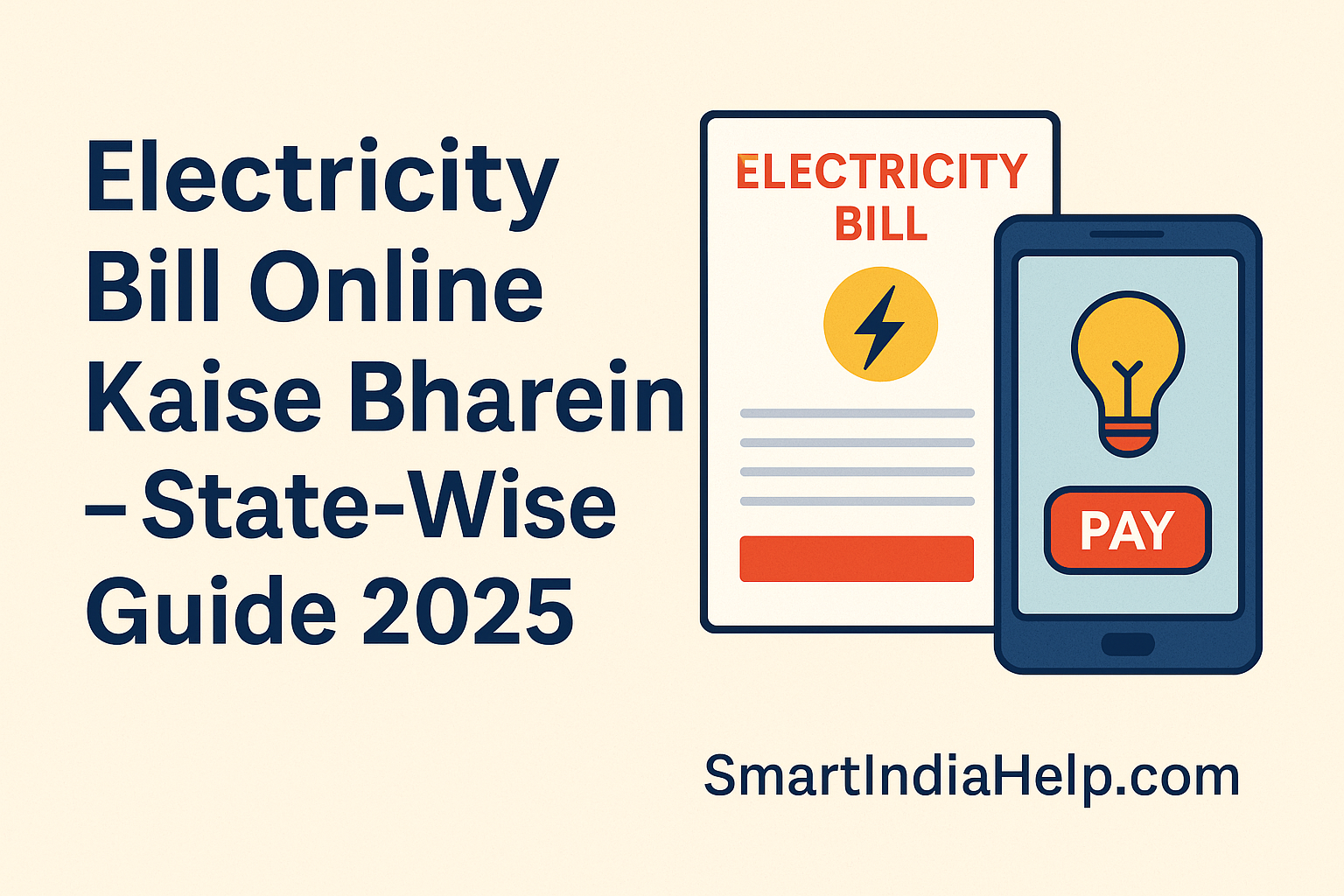Introduction: Why This Guide Matters
It’s the last date for your electricity bill payment. You’re stuck in traffic. You try calling the local payment center, but no one picks up.
Now imagine doing it all from your phone — in just 2 minutes — without standing in line or paying a late fee.
This post is for every Indian household tired of wasting time and energy on basic tasks like paying a bijli bill. From metros to tier-2 towns, more and more families are shifting to digital methods.
At SmartIndiaHelp.com, we believe in:
- Simple language (Hindi-English mix)
- Real help, not theory
- Step-by-step guidance
- Safe and verified methods only
Let’s dive into the updated 2025 method of paying electricity bills online, covering apps, portals, and state-wise details.
1. What You Need Before You Start
Before you open any app or website, keep these ready:
- Consumer Number (also called Service Number or Account ID on most bills)
- Mobile Number (linked with your electricity account or wallet)
- Payment Method: UPI / Net Banking / Credit or Debit Card / Wallet Balance
You’ll find all these details on your latest printed electricity bill.
If you don’t have it, check old SMS or emails from your state electricity board.
2. Most Popular Apps to Pay Electricity Bill Online
Let’s cover the top 5 most reliable apps that work in most Indian states.
🔹 Paytm
One of the oldest and most trusted apps for utility bills.
Steps:
- Open the Paytm app
- Tap on “Recharge & Pay Bills”
- Select “Electricity”
- Choose your state & electricity board
- Enter Consumer Number
- Tap “Proceed” > Confirm details
- Choose payment method and complete
Tip: Save your account as “Bill Reminder” inside Paytm for next time.
🔹 PhonePe
Preferred for fast UPI-based payments.
Steps:
- Open PhonePe
- Tap “Electricity” under “Recharge & Pay Bills”
- Select your electricity provider
- Enter Consumer ID
- Confirm the bill amount shown
- Choose UPI or card > Pay
Tip: Use PhonePe for cashback offers (often during month-end)
🔹 Google Pay (GPay)
Minimal UI, very easy for older users too.
Steps:
- Open GPay
- Scroll to “Pay Bills”
- Select “Electricity”
- Choose board > Enter account number
- Fetch bill and pay via linked UPI account
Note: Some small boards may not be listed here. In that case, use Paytm/PhonePe.
🔹 Amazon Pay
Works well if you shop on Amazon.
Steps:
- Open Amazon App
- Go to Amazon Pay > Bills
- Select “Electricity”
- Add your details
- Pay via Amazon Pay balance or UPI
🔹 Mobikwik
Gives SuperCash or wallet rewards.
Steps:
- Open Mobikwik
- Tap “Bill Payments” > Electricity
- Fill in details
- Make payment with wallet / UPI / card
3. State-Wise Electricity Board Portals
Har rajya ka apna electricity board portal hota hai jahan se directly payment kiya ja sakta hai. Yahaan kuch major states ke links diye gaye hain:
| State | Electricity Board | Official Payment Portal |
|---|---|---|
| Uttar Pradesh | UPPCL | uppclonline.com |
| Maharashtra | MSEB / Mahavitaran | mahadiscom.in |
| Bihar | SBPDCL / NBPDCL | sbpdcl.co.in |
| Karnataka | BESCOM | bescom.karnataka.gov.in |
| Delhi | BSES Rajdhani / Yamuna | bsesdelhi.com |
| Tamil Nadu | TANGEDCO | tangedco.org |
| West Bengal | WBSEDCL | wbsedcl.in |
| Madhya Pradesh | MPPKVVCL | portal.mpcz.in |
4. Common Payment Issues & How to Fix Them
Issue 1: Bill Not Showing
- Consumer number galat ho sakta hai – double check karein
- Try another app (Paytm usually pulls old bills too)
- Electricity board site pe check karein directly
Issue 2: Payment Failed, Amount Deducted
- UPI app ka payment ID save karein
- Refund 3–5 working days mein milta hai
- Agar nahi mila, electricity board aur app dono pe complaint raise karein
Issue 3: Wrong Consumer Number Entered
- Galat account mein payment gaya to recovery mushkil ho sakta hai
- Board ko email/send request immediately
- Use auto-fill carefully in future
Tips:
- Payment se pehle bill name aur due amount verify karna mat bhoolen
- Cashback ke chakkar mein galat board choose na karein
Coming Next:
- Comparison of wallets vs board portals (fees, speed, support)
- Mobile app safety tips + OTP fraud protection
- Real-life case study: How Paytm refund saved a late fee
5. Wallets vs Official Portals – Kis Method Mein Kya Fark Hai?
| Method | Speed | Cashback/Offers | Bill History | Refund Process |
|---|---|---|---|---|
| Paytm | Instant | Available (up to ₹50) | Yes | 3–5 days |
| PhonePe | Very Fast | Offers on UPI | Yes | Fast (via UPI) |
| Google Pay | Fast | Less frequent | Limited | Reliable |
| Amazon Pay | Instant | Amazon Cashback occasionally | No | Moderate |
| Official Board Website | May lag during high traffic | No | Full history | Manual request needed |
6. Digital Safety Tips While Paying Electricity Bills
Use Official Apps Only
- Google Play Store ya Apple App Store se hi app install karein
- Never share OTP on phone calls – even if caller says “Electricity Board se bol rahe hain”
Check HTTPS and Lock Icon
- Website address “https://” se start hona chahiye
- Lock icon hona zaroori hai browser bar mein
Use Strong Passwords & Enable OTP
- UPI apps mein 2-step authentication enable karein
- Use passcodes ya biometric security where available
Save Payment Receipts
- Har transaction ke baad PDF ya screenshot save karna na bhoolen
- Kisi bhi payment issue mein yeh receipt kaam aayegi
7. Real User Story – ₹1,800 Late Fee Bacha!
Story: Ravi, a salaried employee from Lucknow, forgot to pay his UPPCL bill due to a work trip. Jab woh wapas aaye, due date nikal chuki thi. Lekin unhone Paytm se payment kiya aur auto-pay reminder enable kar diya. Agle mahine se unka bill auto deduct hone laga – bina kisi delay ke.
Lesson: Bill payment apps sirf convenience nahi dete — late fees aur disconnection se bhi bachate hain.
Final Thoughts
- Bijli bill payment online karna simple hai – agar steps clear hain
- Har rajya ke liye trusted portals and apps alag hote hain – galat board choose na karein
- Transaction ka proof hamesha save karke rakhein
Hamare jaise logon ke liye, SmartIndiaHelp.com ka maksad simple hai — clear, helpful, aur practical guidance dena. Bookmark karein, WhatsApp pe share karein, aur digital India ka part banein – bina stress ke.
Next guide: LPG Gas Subsidy Check Karne Ka Tarika – 2025 Update
8. Frequently Asked Questions (FAQs)
Q1: Agar bijli bill ki due date nikal gayi ho to kya karein?
- Aksar aapko 2–3 din ka grace period milta hai, lekin late fees apply ho sakti hai
- Board ke portal par login karke “Outstanding Dues” check karein
Q2: Kya main kisi aur ke liye bijli bill bhar sakta hoon?
- Bilkul – aapko sirf unka consumer number aur board ka naam pata hona chahiye
- Payment karne ke baad receipt unko WhatsApp ya email par bhej sakte hain
Q3: Bill paid show nahi ho raha – kya karein?
- Payment confirmation screen ka screenshot rakhein
- UPI reference number se complaint register karein board ke support se
- Generally 1–2 working days mein reflect ho jaata hai
Q4: Cashback kahan milta hai sabse zyada?
- PhonePe and Paytm often offer ₹25–₹50 cashback during month-ends
- Amazon Pay sometimes credits cashback as Amazon balance for first-time utility payments
9. Final Summary – SmartIndiaHelp’s Electricity Bill Checklist
- Consumer ID aur mobile handy rakhein
- Board ka sahi naam select karein (UPPCL, TNEB, BESCOM, etc.)
- Verified apps (Paytm, PhonePe, GPay) ka use karein
- Payment ke baad receipt ya transaction ID zarur save karein
- Auto-pay ya bill reminder enable karna smart choice hai