✅ PF Balance Without Internet – Aaj Bhi Possible Hai? (Introduction)
Aaj ke digital zamaane mein, har cheez app se ho jaati hai – lekin agar aapke paas internet nahi hai, to kya aap apna EPF ya PF balance check nahi kar sakte?
Bilkul kar sakte hain.
Ye blog un logon ke liye hai jo:
- Rural ya remote areas mein rehte hain jahan internet ka access limited hai
- Elderly users jo smartphone ya app usage mein comfortable nahi hain
- Ya simply ek faster, hassle-free offline method chahte hain
2025 mein bhi, EPFO ne kuch reliable aur verified offline options maintain kiye hain jinke through aap apna balance jaan sakte hain – bina kisi smartphone ya data ke.
Is guide mein aap seekhenge:
- 4 verified offline methods to check your PF balance
- Har method ke step-by-step instructions
- Required UAN status and document checks
- Common errors and their solutions
- Support links and toll-free numbers
Let’s begin!
📩 PF Balance Check via SMS – Step-by-Step Guide
SMS ke zariye PF balance check karna sabse aasaan aur convenient offline method hai. Ye service EPFO ke official system se link hoti hai – toh data bilkul secure aur real-time hota hai.
🔹 Required Conditions:
- Aapka UAN (Universal Account Number) activated hona chahiye
- UAN se mobile number registered hona chahiye
- EPFO portal par KYC (Aadhaar, PAN, Bank) verified hone chahiye
🔹 SMS Format:
Send an SMS in this format:
cssCopyEditEPFOHO UAN <Language Code>
Example for Hindi:
nginxCopyEditEPFOHO UAN HIN
Send it to:
CopyEdit7738299899
💡 Language codes:
- ENG: English (default)
- HIN: Hindi
- TAM: Tamil
- BEN: Bengali
- TEL: Telugu
- MAR: Marathi
- KAN: Kannada
- MAL: Malayalam
- GUJ: Gujarati
- PUN: Punjabi
🔹 Kya Response Aayega?
EPFO system aapko ek SMS bhejega jisme aapka:
- Last contribution
- Available PF balance
- UAN-linked EPF account details honge
⚠️ Common Errors:
- “UAN not active” – Activate your UAN from https://unifiedportal-mem.epfindia.gov.in/memberinterface/
- “KYC not updated” – Login and update Aadhaar/PAN/Bank details
- “SMS not received” – Ensure your mobile is linked with your UAN and sufficient balance hai SMS bhejne ke liye
📞 PF Balance via Missed Call – The Easiest Option
Agar aapke paas ek basic phone hai (chahe keypad phone ho) aur internet access nahi hai, toh missed call service aapke liye perfect hai.
🔹 Requirements:
- Activated UAN (Universal Account Number)
- Registered Mobile Number linked with UAN
- KYC Completed (Aadhaar, PAN, Bank details) on EPFO portal
🔹 Number for Missed Call:
Give a missed call to:
CopyEdit9966044425
Ye number 24×7 active hai and toll-free hai.
🔹 Kya Hoga Missed Call Ke Baad?
Aapko turant ek SMS receive hoga jisme aapka:
- PF Balance
- Last Contribution
- UAN details
mention honge.
⚠️ Troubleshooting:
- Agar SMS nahi aata:
- Check if your mobile number is registered with EPFO.
- Confirm KYC status from UAN portal.
- Try again after a few minutes – kabhi-kabhi network issues ho sakte hain.
✅ Pro Tip: Is method ko use karne ke liye aapko kisi smartphone ki zarurat nahi hoti – ye completely offline hai.
❌ What If Your UAN is Not Active? Troubleshooting Help
Agar aapko SMS nahi aaya ya PF balance fetch nahi ho raha, toh ho sakta hai aapka UAN properly activate nahi hua ho ya KYC incomplete ho.
🔧 Step-by-Step Troubleshooting:
🔹 Step 1: Check UAN Activation
- Visit: https://unifiedportal-mem.epfindia.gov.in/memberinterface/
- Click on “Know your UAN”
- Enter your registered mobile number and OTP
- You’ll get your UAN via SMS
🔹 Step 2: Activate UAN
- On same portal, go to “Activate UAN”
- Fill in your details (UAN, Aadhaar, DOB, mobile, etc.)
- Submit OTP and set password
🔹 Step 3: Update KYC (If required)
- Once UAN is active, log in to your account
- Go to Manage > KYC
- Link Aadhaar, PAN and Bank Account
- Wait for employer approval (usually 3–5 days)
🔹 Step 4: Retry Missed Call or SMS
Once KYC is approved and UAN is active, try again using:
- Missed call: 9966044425
- SMS: EPFOHO UAN <LAN CODE> to 7738299899
📲 How to Register or Update Your Mobile Number with EPFO
Agar aapne kabhi bhi mobile number EPFO me register nahi kiya, ya phir number change kar diya hai, toh aapko pehle yeh step complete karna hoga.
🔄 Mobile Number Register Karne ke Steps:
🔹 Step 1: UAN Portal pe Login Karein
- Go to: https://unifiedportal-mem.epfindia.gov.in/memberinterface/
- Enter UAN and password
🔹 Step 2: Profile Section Mein Jaayen
- Click on “Manage” > “Contact Details”
- Choose “Change Mobile Number”
- Enter new mobile number and click on “Get Authorization Pin”
🔹 Step 3: OTP Verify Karke Update Karein
- Aapke naye number pe OTP aayega
- OTP dal ke “Submit” karein
- Aapka mobile number update ho jayega
🕐 Important:
- Mobile number update hone ke baad, 24–48 hours lag sakte hain system sync hone mein.
- Uske baad aap SMS ya missed call se balance check kar sakte hain.
🛠 Common Issues & Solutions – PF Balance Without Internet
Aksar logon ko SMS ya missed call se PF balance check karne mein dikkat hoti hai. Yahaan kuch aam samasyaayein aur unka hal diya gaya hai:
❗ 1. SMS/Call Se Koi Response Nahi Aata
Mumkin Karan:
- UAN activated nahi hai
- Mobile number EPFO ke saath linked nahi hai
- SMS format galat hai
- Dual SIM phones mein galat SIM se SMS bhejna
Samadhan:
- Ensure UAN is active from EPFO portal
- Send SMS or give missed call from same number linked to EPFO
❗ 2. Invalid UAN/Error Message Aata Hai
Mumkin Karan:
- UAN wrong type kiya gaya
- UAN number inactive hai
- Aadhaar se UAN link nahi hai
Samadhan:
- Check correct UAN from your employer or salary slip
- Link Aadhaar via UAN portal
❗ 3. “Service Temporarily Unavailable” Error Aata Hai
Mumkin Karan:
- EPFO server busy ho sakta hai
- SMS/call load zyada hone par delay
Samadhan:
- Try during off-peak hours (9am to 11am)
- Retry after some time
❗ 4. Balance Outdated Dikh Raha Hai
Mumkin Karan:
- Employer ne abhi tak contribution update nahi kiya
- Annual slip update pending hai
Samadhan:
- Wait for monthly update
- Log in to UAN portal for updated passbook
✅ PF Balance Without Internet – Quick Checklist
Before you try to check your EPF balance offline, make sure:
- Your UAN is active and Aadhaar-verified
- Your mobile number is linked with your EPFO account
- You are using the same mobile number to send SMS or give missed call
- You’ve waited at least 48 hours after UAN activation
- You know your UAN and registered bank details
📌 Summary – बिना इंटरनेट PF बैलेंस चेक करना अब आसान है
Aap bina smartphone, bina internet ke bhi apne PF account ka balance asaani se check kar sakte hain. Sirf ek SMS ya missed call se—lekin sahi tarike se.
SMS Ya Call Se Balance Check Karne Ka Tarika:
- SMS bhejein:
EPFOHO UAN ENGto 7738299899 - Missed call dein: 9966044425
Yeh suvidha free of cost hai, aur har shramik ke liye banayi gayi hai.
Agar aapko PF withdrawal, name update, ya UAN activation jaise topics mein madad chahiye, toh niche diye gaye related guides dekhein:
Related Internal Links:

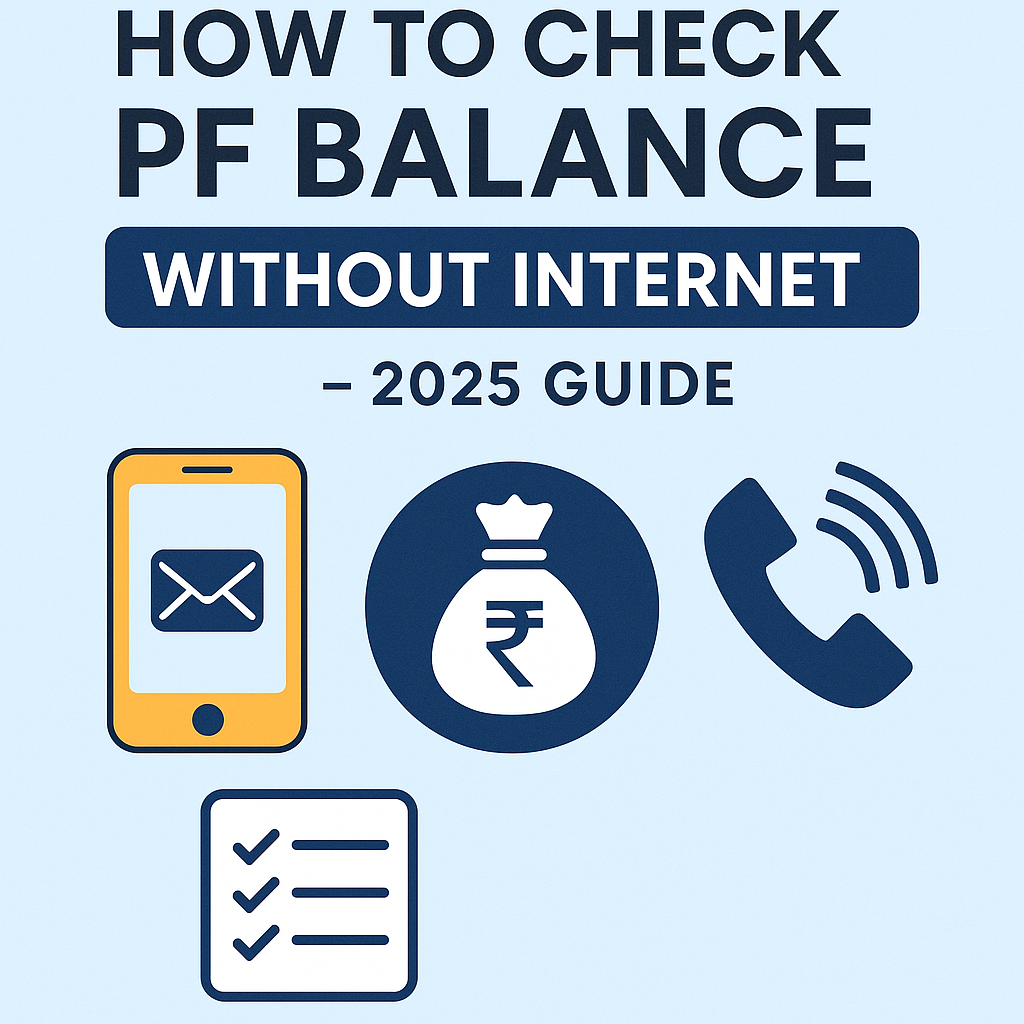
1 thought on “How to Check PF Balance Without Internet – 2025 Guide”