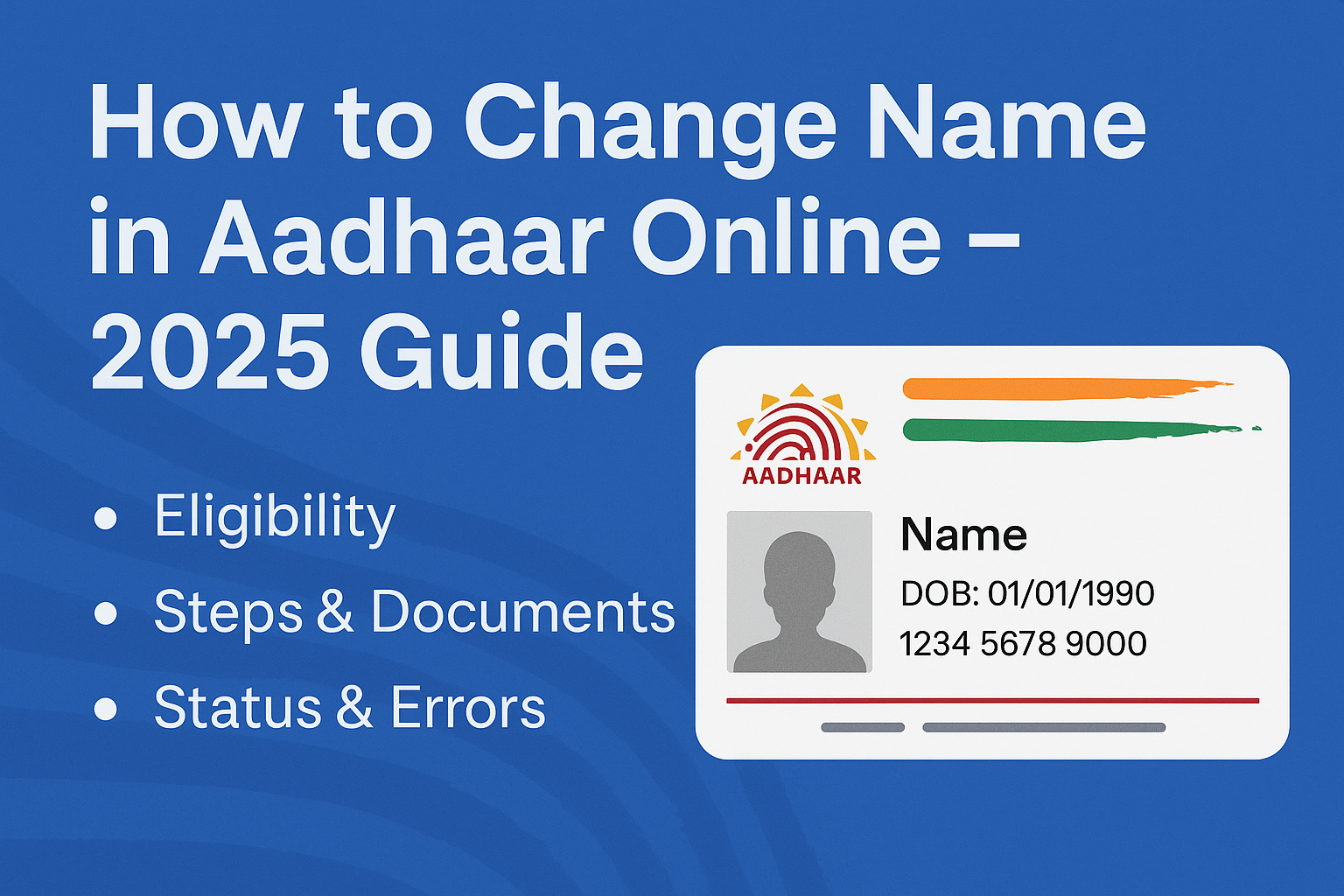Introduction: Why Aadhaar Name Correction Matters in 2025
Your Aadhaar Card is the backbone of your identity in India. Whether you’re opening a bank account, applying for a job, updating PAN, or verifying your voter ID, the name on your Aadhaar must match exactly with your other official documents.
In 2025, the process to update your name in Aadhaar has become more accessible — you can do it online without visiting any Aadhaar centre, provided you have a mobile number linked to your Aadhaar and access to the right documents.
This guide will help you:
- Understand who can change their name in Aadhaar
- Navigate the Self Service Update Portal (SSUP)
- Know which documents are accepted
- Learn how to track the status of your request
Whether you’re changing your name after marriage, divorce, spelling error, or legal affidavit, this guide breaks down the steps in simple, actionable language.
Who Can Change Name in Aadhaar + Common Reasons (2025)
The Unique Identification Authority of India (UIDAI) allows any Aadhaar holder to update or correct their name — subject to certain guidelines.
✅ Who Can Apply for Aadhaar Name Change
You can request a name update online or offline if:
- You are an Indian citizen with a valid Aadhaar number
- Your mobile number is linked to your Aadhaar
- You have valid proof of name change (e.g., marriage certificate, affidavit)
- You have not exceeded the maximum number of updates allowed (2 lifetime name updates via Aadhaar)
📌 Common Reasons for Name Change in Aadhaar
- Spelling mistakes or formatting errors during original Aadhaar registration
- Marriage (e.g., change from “Priya Verma” to “Priya Sharma”)
- Divorce or legal separation
- Official name change via Gazette or affidavit
- Change from nickname to legal name (e.g., “Sunny” to “Sandeep Kumar”)
- Minor formatting updates (e.g., inclusion of middle name or initials)
⚠️ Note: UIDAI categorizes name changes as either minor or major:
- Minor changes: Typo corrections, format edits (no document needed in some cases)
- Major changes: Full name change (document proof required)
Step-by-Step Guide: How to Change Name in Aadhaar Online (Using SSUP Portal – 2025)
The UIDAI has made it easy to correct your name online using the Self Service Update Portal (SSUP). Here’s how to do it step by step:
🔗 Step 1: Visit the Aadhaar Self Service Update Portal (SSUP)
- Go to: https://myaadhaar.uidai.gov.in
- Click on “Login” under the Update Aadhaar Online section
🔐 Step 2: Log In Using Aadhaar Number
- Enter your 12-digit Aadhaar number
- Enter the CAPTCHA shown
- Click “Send OTP”
- You’ll receive an OTP on your linked mobile number
- Enter OTP to proceed
📝 Step 3: Choose ‘Name’ as the Field to Update
- Once logged in, choose “Update Demographics Data”
- Select “Name” from the options
- Proceed to enter the new name you want on your Aadhaar
📤 Step 4: Upload Supporting Document
- Upload a scanned PDF or JPG image of a valid proof of name change
- File size should be under 2 MB
- Accepted documents include:
- Passport
- Marriage Certificate
- Gazette Notification
- PAN Card
- Voter ID
- Affidavit for name change (duly notarized)
💳 Step 5: Pay the Update Fee
- You will be redirected to a payment gateway
- Pay the ₹50 fee using UPI, debit card, net banking, or credit card
- You will get an Update Request Number (URN) after successful payment
📄 Step 6: Save/Print the Acknowledgement
- Download or print the URN slip
- Use it to track your application status in the coming days
How to Check Aadhaar Name Change Status & Approval Timelines (2025)
After submitting your update request via the SSUP portal, it’s essential to track the status and know what to expect.
🔍 How to Track Your Aadhaar Name Update Status
You can check the status of your name change in two ways:
✅ Method 1: Using the URN (Update Request Number)
- Visit: https://myaadhaar.uidai.gov.in
- Click on “Check Aadhaar Update Status”
- Enter your URN (received after payment)
- Enter CAPTCHA code and click “Submit”
✅ Method 2: Through MyAadhaar Login
- Go to the SSUP portal
- Log in using your Aadhaar + OTP
- Navigate to Update History or Status Dashboard
- You’ll see:
- Whether your request is Under Review, Approved, or Rejected
- If rejected, you’ll see a reason (e.g., unclear document, name mismatch)
⏱️ Expected Timeline for Aadhaar Name Change Approval (2025)
| Step | Estimated Time |
|---|---|
| Online submission | Immediate |
| Document verification | 2–5 working days |
| Approval/rejection decision | Within 7 working days |
| Aadhaar updated digitally | 5–10 days after approval |
| Physical Aadhaar (if ordered) | 10–15 days (via post) |
⚠️ If the request is rejected, you may resubmit the update with a clearer document or better matching details. Remember: you’re allowed only two name changes in your Aadhaar lifetime.
Accepted Documents for Aadhaar Name Change (2025) – Major vs Minor Changes
Depending on whether your name update is minor (e.g., spelling fix) or major (e.g., full name change), UIDAI requires different levels of documentation.
🔹 Minor Changes (Usually No Document Required)
Minor changes include:
- Typo corrections (e.g., “Rohit” to “Rohith”)
- Capitalization or formatting (e.g., “a.k. Sharma” to “A.K. Sharma”)
These can often be processed without uploading a document, especially if the change is within UIDAI’s auto-approved pattern limits.
✅ But UIDAI still reserves the right to ask for proof.
🔹 Major Changes (Document Proof Required)
Major changes include:
- Full name change (e.g., “Priya Mehra” to “Priya Anand”)
- Post-marriage surname updates
- Legal name change via Gazette notification
- Change of order (e.g., “Kumar Rajiv” to “Rajiv Kumar”)
✅ Accepted Documents for Name Change
You must upload one scanned copy (PDF or JPG, under 2MB) of any of the following:
- Passport
- PAN Card
- Voter ID (EPIC)
- Marriage Certificate (issued by Registrar of Marriages)
- Government Service ID Card
- Gazette Notification of Name Change
- Legal Affidavit of Name Change (Notarized on ₹10/₹20 stamp paper)
- Driving License
- Photo ID card issued by PSU/State Govt/Recognized Educational Institution
📝 Tip: If you’re changing your name due to marriage, the Marriage Certificate + old Aadhaar is sufficient.
How to Download Updated Aadhaar After Name Change (2025)
Once your Aadhaar name change request is approved, you can immediately download the updated Aadhaar e-card. This version reflects your new name and can be used across all digital and official processes.
🔽 Step-by-Step: Download Updated Aadhaar eCard (PDF)
- Visit the official UIDAI portal: https://myaadhaar.uidai.gov.in
- Log in with your Aadhaar number + OTP
- Under “Services”, click on Download Aadhaar
- Enter:
- Your Aadhaar number
- Captcha
- OTP (sent to registered mobile number)
- Click Download
🔐 PDF Password to Open the File
- The eAadhaar PDF is password protected
- Use this format:
First 4 letters of your name (in CAPS) + year of birth
Example: If your name is Rakesh Kumar and you were born in 1992,
your password = RAKE1992
🖨️ Print and Laminate Option (Optional)
You can:
- Print the eAadhaar at home
- Or order a PVC Aadhaar card directly from UIDAI
→ Go to PVC Card Order Page
Cost: ₹50 (including GST and delivery)
Delivery: Within 10–15 working days via India Post
Common Errors, Rejections & How to Fix Name Change Issues in Aadhaar (2025)
Even with a streamlined online process, many users face rejections or delays while trying to update their name in Aadhaar. Let’s go over the common pitfalls and how to resolve them.
⚠️ Common Reasons for Aadhaar Name Change Rejection
- Name entered does not match the uploaded document
e.g., You enter “Rohit Sharma Singh” but your document says “Rohit S. Singh” - Blurry, cropped, or invalid supporting document
Scanned image is unclear or doesn’t show full name - Using initials or abbreviations not allowed
UIDAI may reject names with initials only, unless it matches document - Request exceeds the allowed number of name changes
Only 2 lifetime name changes allowed - Mismatch between document details and Aadhaar data
e.g., Gender mismatch or different birth year
✅ How to Fix It and Reapply
- Carefully re-check the name on your document
- Use the exact format, spacing, and sequence
- Use high-resolution scan (minimum 150 DPI recommended)
- Save in PDF or JPG format, under 2 MB
- Avoid abbreviation unless supported in document
- If full name is “Rajesh Kumar Gupta”, don’t shorten to “R.K. Gupta”
- Cross-verify spelling, order, and supporting proof
- If you’re using a Marriage Certificate, make sure it’s a government-issued one
- Wait at least 48 hours before reapplying
- If rejected, you can re-submit via the SSUP portal again
❌ What If You’ve Exhausted Your Update Limit?
- You can visit a nearby Aadhaar Seva Kendra (ASK) or Post Office Aadhaar Centre
- Carry:
- All required original documents
- A printed copy of the rejected request
- Pay the applicable fee and update via biometric authentication
FAQs About Aadhaar Name Change in 2025
1. How many times can I change my name in Aadhaar?
You can change your name up to 2 times in your lifetime through online or offline methods.
2. Can I change my name in Aadhaar without any documents?
Only minor corrections (like typos) may be allowed without documents. Major changes always require valid proof.
3. Is it possible to change my name in Aadhaar after marriage?
Yes. You’ll need to provide your Marriage Certificate or a joint affidavit with your spouse.
4. What if I don’t have a mobile number linked to Aadhaar?
You cannot use the online SSUP portal. Visit your nearest Aadhaar Seva Kendra to update via biometric authentication.
5. How long does the online name change process take?
Typically 5–7 working days for verification and approval. Downloadable eAadhaar is available once approved.
6. Can I use a notarized affidavit for my name change?
Yes, a notarized affidavit is accepted if it clearly mentions your old and new name. However, some states may prefer Gazette Notification.
7. What if my request gets rejected multiple times?
Visit an Aadhaar Seva Kendra with your documents and get the update done manually with biometric validation.
8. Is there a charge for online name change?
Yes, the current fee is ₹50, payable online during submission.
Summary – Aadhaar Name Change Online in 2025 (At a Glance)
Here’s a quick recap of everything covered in this detailed guide:
🔹 Who Can Change Name in Aadhaar?
- Any Indian citizen with a valid Aadhaar and linked mobile number
- Subject to max 2 name changes in lifetime
🔹 Online Update Requirements
- Login to https://myaadhaar.uidai.gov.in
- Valid supporting document (PDF/JPG, under 2MB)
- ₹50 fee paid online
- Update via Self Service Update Portal (SSUP)
🔹 Processing Time
- Most updates processed within 5–10 working days
🔹 Valid Documents Include:
- Passport
- PAN card
- Marriage Certificate
- Notarized Affidavit
- Gazette Notification
🔹 Downloading Updated Aadhaar
- Visit UIDAI portal
- Enter Aadhaar + OTP
- Download eAadhaar (PDF password = first 4 letters of name + birth year)