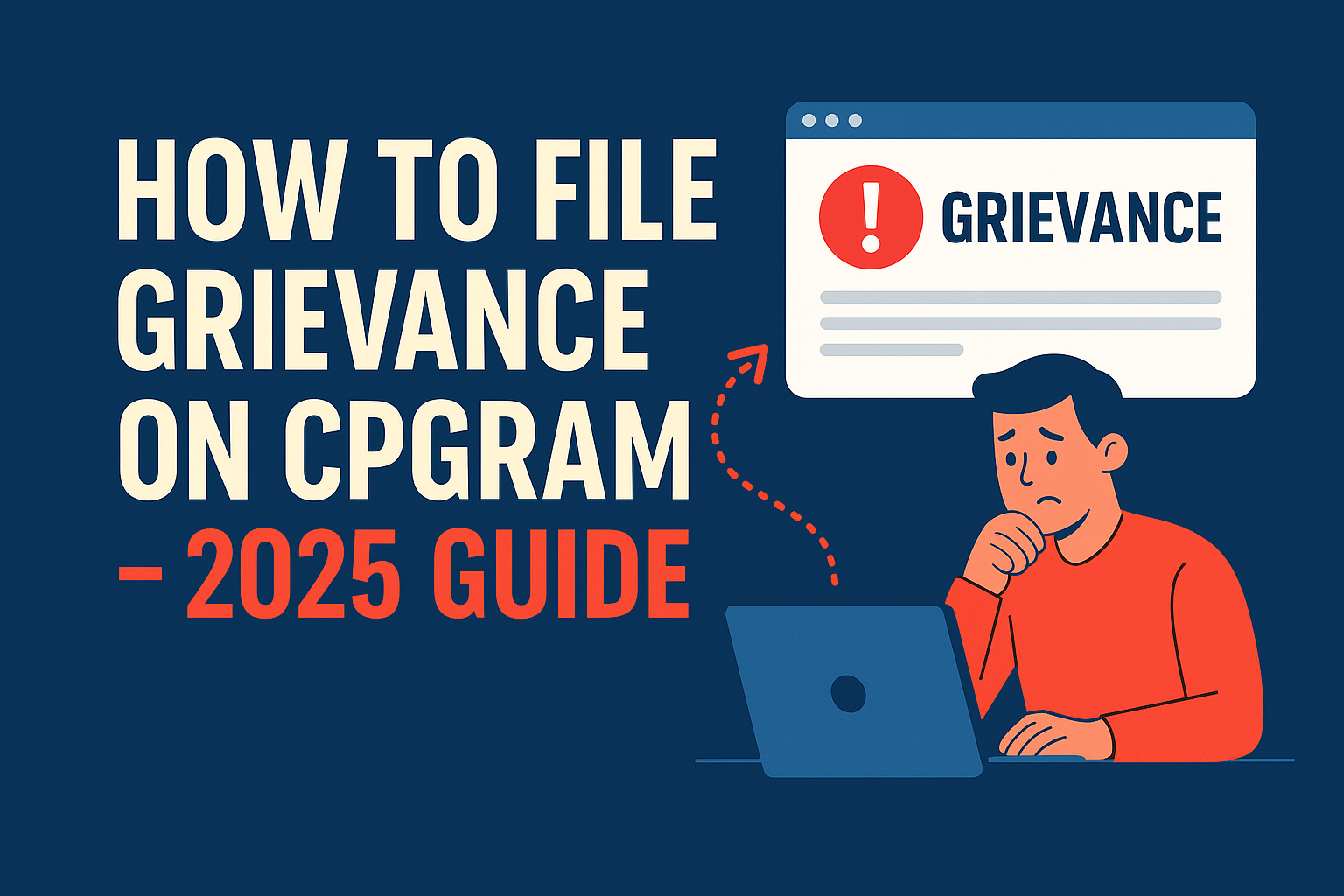🟦 Part 1: Introduction – What Is CPGRAMS and Why It Matters in 2025
Imagine you’ve been waiting for a refund, facing delays in passport issuance, or struggling with unresponsive local authorities. You’ve tried calling, emailing, even visiting—yet nothing moves.
This is where CPGRAMS (Centralized Public Grievance Redress and Monitoring System) steps in.
It’s the Government of India’s official online platform to file complaints against any central or state department. Whether it’s related to public sector banks, income tax, electricity boards, or municipal bodies—you can raise your voice directly to higher authorities.
And in 2025, CPGRAMS is faster, better integrated, and more responsive thanks to AI-based escalation and real-time dashboards.
If you’ve ever thought “Government services mein complaint daalna is too complicated”—this step-by-step guide will make it ridiculously simple.
🟦 Part 2: Who Can File a Complaint and What You Can Complain About
✅ Who Can File a Complaint on CPGRAMS?
- Any citizen of India (including NRIs)
- Any age group (minors can file through guardians)
- Even senior citizens and persons with disabilities—the platform is accessible-friendly
You don’t need a lawyer or any agent. Just basic details and your grievance.
🧾 What You Can Complain About:
You can raise a grievance against any central, state, or local government department or agency. Common issues include:
- Delay in passport, PAN card, or birth certificate
- Problems with electricity, water supply, or sewage
- Unfair tax recovery or pending TDS refund
- Issues with EPFO, LIC, Income Tax, or Railways
- Harassment by public officials or poor government hospital service
- Corruption, misbehavior, or red-tapism
❌ What You Cannot Complain About:
- Matters pending in court
- RTI-related requests
- Service matters of government employees (use DoPT instead)
- Suggestions (not grievances)
🟦 Part 3: Documents and Information You Need Before Filing
Filing a grievance on CPGRAMS is simple — but having the right details ready can speed up the resolution.
✅ What You MUST Have:
- Your full name and mobile number
- Email ID (optional, but helps for communication)
- Correct postal address (for verification)
- Clear description of your issue (in 4,000 characters or less)
- Department or Ministry your complaint is related to
📎 Supporting Documents (Upload Optional But Helpful)
- Scanned copy of any related document (PDF, JPG, PNG)
- For example:
- Delay in passport → attach acknowledgment slip
- Tax grievance → attach PAN/TDS proof
- Electricity bill issue → attach last paid bill
- For example:
You can upload up to 500KB in size. Keep it relevant and to the point.
📌 Pro Tip:
Try to keep your grievance factual and polite. Avoid personal attacks, abusive language, or political opinions — those are grounds for rejection.
🟦 Part 4: Step-by-Step Guide to Filing a Grievance on CPGRAMS – 2025
Filing your grievance online takes less than 10 minutes if you follow these steps:
🖥️ Step 1: Visit the CPGRAMS Portal
- Go to: 👉 https://pgportal.gov.in
🧾 Step 2: Click on “Lodge Public Grievance”
- You’ll find this on the homepage
- Select your language (Hindi/English)
- Proceed to the grievance form
🧑💻 Step 3: Fill in Your Personal Details
- Name, gender, address, state
- Mobile number and email (email helps with alerts)
📝 Step 4: Enter Grievance Details
- Choose Ministry/Department/State
- Select Category (like pensions, electricity, income tax, etc.)
- Write your grievance in a clear and respectful tone
- Mention application numbers, service IDs, complaint numbers if available
📎 Step 5: Upload Supporting Documents
- Click on “Choose File”
- File size should be under 500 KB
- File format: PDF, JPG, PNG
✅ Step 6: Submit and Note Your Grievance Registration Number
- You’ll receive an acknowledgment number
- Keep this safe—it’s needed for tracking status
🟦 Part 5: How to Track and Escalate Your Complaint
Once your grievance is submitted, the real question is—how do you know it’s being taken seriously?
Here’s how you can stay on top of it:
🔍 Step 1: Track Your Complaint Online
- Go to: 👉 https://pgportal.gov.in
- Click on “View Status” in the top menu
- Enter your:
- Grievance Registration Number
- Email ID or Mobile Number
You’ll see:
- Status (Pending / Under Process / Disposed)
- Action Taken
- Officer In-Charge Details
- Expected closure date
⏫ Step 2: Reopen or Escalate if Not Satisfied
If your grievance is marked “disposed” but your issue isn’t resolved:
- Go to the same status page
- Click “Send Reminder” or “Reopen Grievance”
- Explain why you’re dissatisfied
You can do this only once per grievance, so be clear and concise.
🚨 Pro Tip: If still unresolved, escalate to:
- Director of Grievances of the concerned department
- File an RTI using https://rtionline.gov.in
🟦 Part 6: Common Mistakes to Avoid When Using CPGRAMS
To ensure your complaint gets proper attention and isn’t rejected outright, steer clear of these common errors:
❌ 1. Using Abusive or Emotional Language
- Don’t write complaints in anger or frustration.
- Avoid ALL CAPS, slang, or personal attacks.
- The system expects factual, respectful communication.
❌ 2. Submitting Vague Grievances
Examples of vague:
- “Government is useless.”
- “Why is no one listening?”
✅ Instead: Be specific like:
“I applied for an income certificate via Delhi e-District portal (Application ID: 12345678) on 5 May 2025. It’s still pending.”
❌ 3. Choosing the Wrong Department or Category
- Always match your complaint to the correct ministry or service.
- Wrong department = automatic rejection or long delays.
❌ 4. Skipping Document Uploads
- Supporting documents add weight to your grievance.
- Missing proofs = weak case.
❌ 5. Not Saving Your Grievance Number
- You can’t track, escalate, or reopen your grievance without this number.
- Always take a screenshot or write it down.
🟦 Part 6: Common Mistakes to Avoid When Using CPGRAMS
To ensure your complaint gets proper attention and isn’t rejected outright, steer clear of these common errors:
❌ 1. Using Abusive or Emotional Language
- Don’t write complaints in anger or frustration.
- Avoid ALL CAPS, slang, or personal attacks.
- The system expects factual, respectful communication.
❌ 2. Submitting Vague Grievances
Examples of vague:
- “Government is useless.”
- “Why is no one listening?”
✅ Instead: Be specific like:
“I applied for an income certificate via Delhi e-District portal (Application ID: 12345678) on 5 May 2025. It’s still pending.”
❌ 3. Choosing the Wrong Department or Category
- Always match your complaint to the correct ministry or service.
- Wrong department = automatic rejection or long delays.
❌ 4. Skipping Document Uploads
- Supporting documents add weight to your grievance.
- Missing proofs = weak case.
❌ 5. Not Saving Your Grievance Number
- You can’t track, escalate, or reopen your grievance without this number.
- Always take a screenshot or write it down.
🟦 Part 7: Real-Life Examples and Success Stories from CPGRAMS Users
To inspire trust in the system, here are some verified and commonly shared success stories of real users who used CPGRAMS effectively:
🎉 Case 1: Pension Delay Resolved in 9 Days
- Who: Retired railway employee from Uttar Pradesh
- Issue: Pension not credited for 3 months
- Action: Filed complaint on CPGRAMS with PPO number
- Outcome: Received a response and resolution within 9 days
✅ “I never thought they’d take me seriously. But the response was quick and polite.”
🎉 Case 2: Electricity Bill Overcharge Corrected
- Who: Resident of Maharashtra
- Issue: Incorrect overbilling of ₹8,000
- Action: Uploaded scanned copy of previous bills and meter reading
- Outcome: Refund adjusted in next bill; department issued written apology
✅ “Uploading clear evidence really worked. I got a call from the department head himself.”
🎉 Case 3: Passport Delay Resolved Before Interview
- Who: Student in Delhi going abroad
- Issue: Passport application delayed with no updates
- Action: Filed complaint on CPGRAMS mentioning file number and urgency
- Outcome: Passport dispatched within 4 working days
✅ “This saved my visa interview. I owe it to CPGRAMS.”
🟦 Part 8: Conclusion – Why Every Citizen Should Know About CPGRAMS
In a country as vast and complex as India, it’s easy to feel invisible in the system. But CPGRAMS proves otherwise.
This isn’t just another government portal. It’s your direct digital bridge to hold departments accountable—without bribes, middlemen, or influence.
✅ CPGRAMS is:
- Free to use
- Fast (compared to offline channels)
- Transparent with tracking and escalation
- Legally recognized
When you file a grievance on CPGRAMS, you’re not just solving your problem. You’re:
- Building pressure for systemic change
- Creating a public record that media and watchdogs can track
- Setting an example for digital empowerment
📌 Don’t just complain—act. Use CPGRAMS to raise your voice with clarity, proof, and purpose.
📚 Related Guides You Might Need:
- How to File RTI Online in India – 2025 Guide
- How to Get Income Certificate Online – State-wise 2025 Guide
- How to Update Aadhaar Mobile Number Online – 2025
✅ Bookmark this guide, share with friends, and come back if you need to file another complaint.