Introduction – Why It’s Important to Keep Your Aadhaar Mobile Number Updated in 2025
Aadhaar has become the backbone of digital identity in India, connecting you to essential services like banking, PAN, UPI, ration, pension, income tax, and SIM verification. But here’s the catch — all these services rely on the mobile number linked to your Aadhaar for OTP-based authentication.
If your mobile number is outdated, lost, or not linked at all, you’ll be locked out of:
- Downloading your Aadhaar card
- Updating Aadhaar details online
- Filing ITR via Aadhaar OTP
- Applying for government schemes like PM Kisan, Ayushman Bharat
- Verifying bank accounts or PAN cards
- Doing biometric authentication at banks or ration shops
Aadhaar is critical for services like banking, PAN, UPI, and taxation. To avoid penalties or failed verifications, make sure your PAN is also linked.
👉 How to Link Aadhaar with PAN – 2025 Guide
In 2025, with UIDAI’s increased digital integration, having an updated mobile number is no longer optional — it’s mandatory for almost all Aadhaar-related services.
Whether your number has changed, was never added, or needs a correction, this step-by-step guide will show you how to update your Aadhaar-linked mobile number both offline and online (if eligible).
Without a valid mobile number, even basic functions like downloading your Aadhaar PDF become impossible.
👉 How to Download Aadhaar Card PDF – 2025 Guide
Who Can Update Their Mobile Number in Aadhaar + Conditions in 2025
Before you proceed with updating your mobile number in Aadhaar, it’s important to know who is eligible, what UIDAI rules apply, and how many times you can update.
✅ Who Can Update Mobile Number in Aadhaar?
- Any Indian resident who already has an Aadhaar card
- Mobile number already linked to Aadhaar and needs to be changed
- Aadhaar holder never linked any mobile number earlier
- Lost access to old mobile number and now needs to add a new one
⚠️ Important Conditions (UIDAI 2025 Guidelines)
- You cannot update mobile number online unless you still have access to the old number
- If your old number is lost or inactive, you must visit an Aadhaar Seva Kendra or CSC center
- There is no limit on the number of times you can update your mobile number
- A fee of ₹50 is applicable for each mobile update
- You must carry your original Aadhaar card (or Aadhaar number + identity proof)
- The update is done biometrically (fingerprint or iris scan)
🧾 Documents Required
You don’t need to submit any physical documents to update your mobile number. Only biometric verification is required at the center.
But it’s recommended to carry:
- Aadhaar card or Aadhaar number
- One government-issued ID (for identity verification)
How to Update Mobile Number in Aadhaar Offline via Seva Kendra (Step-by-Step)
If you’ve lost your old mobile number or are updating it for the first time, the offline method is the most reliable and widely used in 2025. UIDAI does not allow new mobile linking online unless OTP from old number is available.
Follow these simple steps:
📍 Step-by-Step Process (Offline Method)
- Find the Nearest Aadhaar Seva Kendra (ASK)
- Visit the UIDAI official portal: https://appointments.uidai.gov.in
- Choose your state and district or search by PIN code
- Locate an official center or a CSC (Common Service Center)
- Book an Appointment (Optional but Recommended)
- Go to https://appointments.uidai.gov.in/bookappointment.aspx
- Select “Aadhaar Update” and choose your center
- Book a convenient time slot
- Visit the Center with Your Aadhaar Details
- Carry your Aadhaar number/card
- Bring a valid government-issued ID proof
- No physical address or mobile proof is needed
- Tell the Operator You Want to Update Mobile Number
- Provide your new mobile number to be updated
- Your biometric (fingerprint or iris) will be captured for verification
- A receipt will be given with Update Request Number (URN)
- Pay ₹50 Fee at the Center
- This is a UIDAI fixed fee as of 2025
- No extra documents or fees are to be charged
- Wait for Confirmation SMS on New Number
- The update typically takes 3 to 10 working days
- You’ll get an SMS from UIDAI confirming the update
🔁 You Can Also Visit:
- Banks and Post Offices that provide Aadhaar enrollment services
- CSC VLE centers authorized by UIDAI in rural areas
When visiting the Aadhaar Seva Kendra, you can also update your address if it has changed recently.
👉 How to Apply for Aadhaar Address Change – 2025 Guide
How to Update Aadhaar Mobile Number Online (If You Still Have Old Number Linked)
UIDAI allows online mobile number updates only if your current (old) number is still active and can receive OTPs.
This method is faster and can be completed without visiting any Aadhaar center.
✅ Eligibility for Online Update in 2025
You can use the online method if:
- Your current Aadhaar-linked mobile number is still active
- You want to replace it with a new number
- You can receive OTP on the old number during the process
🌐 Step-by-Step: Aadhaar Mobile Number Update Online (via Self-Service Portal)
- Visit the UIDAI Portal
- Login Using Aadhaar + OTP
- Enter your Aadhaar number
- Receive OTP on the currently linked mobile number
- Login to your account
- Select “Mobile Number Update” Option
- Go to “Update Demographics Data” section
- Choose mobile number from the list of updatable fields
- Enter New Mobile Number
- Type the new number you wish to link
- Confirm again when prompted
- No upload of documents is required
- Biometric Authentication May Be Required (in some cases)
- If you are not eligible for full eKYC online, the portal will ask you to visit a center
- Otherwise, you can proceed directly
- Pay ₹50 via Online Gateway
- Use UPI, card, or net banking
- Save the confirmation receipt
- Track Update Status
- Use the URN (Update Request Number)
- Visit https://ssup.uidai.gov.in/check-status
🕐 Time for Update:
- Normally takes 5 to 7 working days
- Confirmation SMS will arrive on the new number once linked
How to Check If Your Aadhaar Mobile Number Is Linked or Not
Not sure which mobile number is currently linked to your Aadhaar? Or want to verify if the update request went through successfully?
UIDAI provides simple ways to check your Aadhaar-mobile link status — no need to visit a center.
✅ Method 1: Using Aadhaar Login Portal
- Visit: https://myaadhaar.uidai.gov.in
- Enter Aadhaar Number
- Check Where OTP Is Sent
- If you get an OTP, it means your mobile is linked
- If no OTP arrives or an error shows, your number is either not linked or inactive
✅ Method 2: Using mAadhaar App
- Download and install the mAadhaar App (available on Play Store & App Store)
- Open the app and click “Register My Aadhaar”
- Enter Aadhaar number and request OTP
- If no OTP is received, your number is likely not linked
✅ Method 3: Visit Aadhaar Update Center
- Visit a local Aadhaar Seva Kendra
- Ask the operator to check the mobile number linked to your Aadhaar
- Biometric authentication will be required to verify identity
- No charge for just checking (only for updates)
📌 Why This Step Matters:
- Prevents misuse of Aadhaar
- Ensures successful OTP verification for income tax, e-KYC, UPI, DigiLocker, etc.
- Lets you know whether you need to update the mobile number or not
If you recently changed your name or address along with your mobile number, you might want to verify if those changes were correctly processed.
👉 Aadhaar Card Me Name/Address Correction – Hindi-English Guide
Common Issues and Solutions While Updating Aadhaar Mobile Number in 2025
Many users face delays, rejections, or confusion during the Aadhaar mobile update process. Here’s a list of common problems — and how to fix them.
⚠️ Issue 1: Not Receiving OTP
Cause: Old number is deactivated or wrong number linked
Solution:
- Use the offline method at an Aadhaar Seva Kendra
- You can’t get OTP unless the old number is active and correct
⚠️ Issue 2: Aadhaar Update Status Not Changing
Cause: UIDAI takes 3–10 working days
Solution:
- Check status via https://ssup.uidai.gov.in/check-status
- Contact 1947 (UIDAI helpline) if it takes longer than 2 weeks
⚠️ Issue 3: Operator Entered Wrong Number
Solution:
- Revisit the same Aadhaar center immediately
- Use your URN from receipt to reference the incorrect update
- A new biometric update can correct it
⚠️ Issue 4: URN Lost
Solution:
- Visit https://uidai.gov.in and go to the “Retrieve Lost URN” section
- You can also check via mAadhaar app or call 1947
⚠️ Issue 5: Update Not Accepted Online
Cause: UIDAI allows online update only when current mobile number is working
Solution:
- You must use the offline method with biometric verification
- Visit an Aadhaar Seva Kendra
⚠️ Issue 6: Aadhaar-Linked Services Still Showing Old Number
Cause: Some banks, EPFO, or government portals may not sync instantly
Solution:
- Manually re-link Aadhaar where needed (bank, PAN, PF, etc.) after the UIDAI update
FAQs on Aadhaar Mobile Number Update (2025 Edition)
Clearing up common doubts Indian citizens face when trying to update their mobile number in Aadhaar:
🔹 Q1: Can I update my mobile number in Aadhaar online without the old number?
No. UIDAI only allows online updates if you can receive OTP on the currently linked mobile number. If not, visit an Aadhaar Seva Kendra.
🔹 Q2: Is there a fee to update the mobile number?
Yes. The official fee is ₹50 per update, payable at the center or online (if updating digitally).
🔹 Q3: How long does it take for the new number to reflect?
Usually 3–10 working days. In some cases, it may take up to 15 days. Check using your URN on the UIDAI portal.
🔹 Q4: What documents are needed for mobile number update?
No physical documents are needed. Just biometric authentication is required at the Aadhaar Seva Kendra.
🔹 Q5: How many times can I change my mobile number in Aadhaar?
There is no official limit on the number of updates. However, UIDAI may flag frequent updates for verification.
🔹 Q6: Can NRIs update their Indian number in Aadhaar?
Yes. NRIs with Aadhaar can update their Indian mobile number using the offline method, provided they’re physically present in India for biometric verification.
🔹 Q7: Can I update both mobile number and address together?
Yes. Multiple demographic fields can be updated in a single session at an Aadhaar center. Fees may apply per update.
Your Aadhaar-linked mobile number is essential for UPI payments and offline *99# services. If you rely on UPI without internet, it must be current.
👉 How to Use UPI Without Internet – 2025 Guide
Once your mobile number is linked, you can use Aadhaar for faster digital verification in services like domicile certificate applications.
👉 How to Apply for Domicile Certificate Online – 2025
🔚 Conclusion: Stay Connected, Stay Updated
Updating your mobile number in Aadhaar ensures you never miss out on important services—be it income tax e-verification, UPI payments, DigiLocker access, or online subsidy benefits. Whether you’re doing it online or visiting a Seva Kendra, the process is now faster and more reliable in 2025.
If this guide helped you, don’t stop here. Explore more essential Aadhaar-related how-to guides below:
- 👉 How to Download Aadhaar Card PDF – 2025 Guide
- 👉 How to Apply for Aadhaar Address Change Online – 2025 Guide
- 👉 How to Link Aadhaar with PAN – 2025 Guide
- 👉 Aadhaar Name/Address Correction – Hindi-English Guide
💬 Got Questions?
Still facing issues with your Aadhaar mobile update?
Leave a comment below and we’ll do our best to help.
And if you found this post helpful, share it with friends and family—it might just save them a trip to the Aadhaar center!

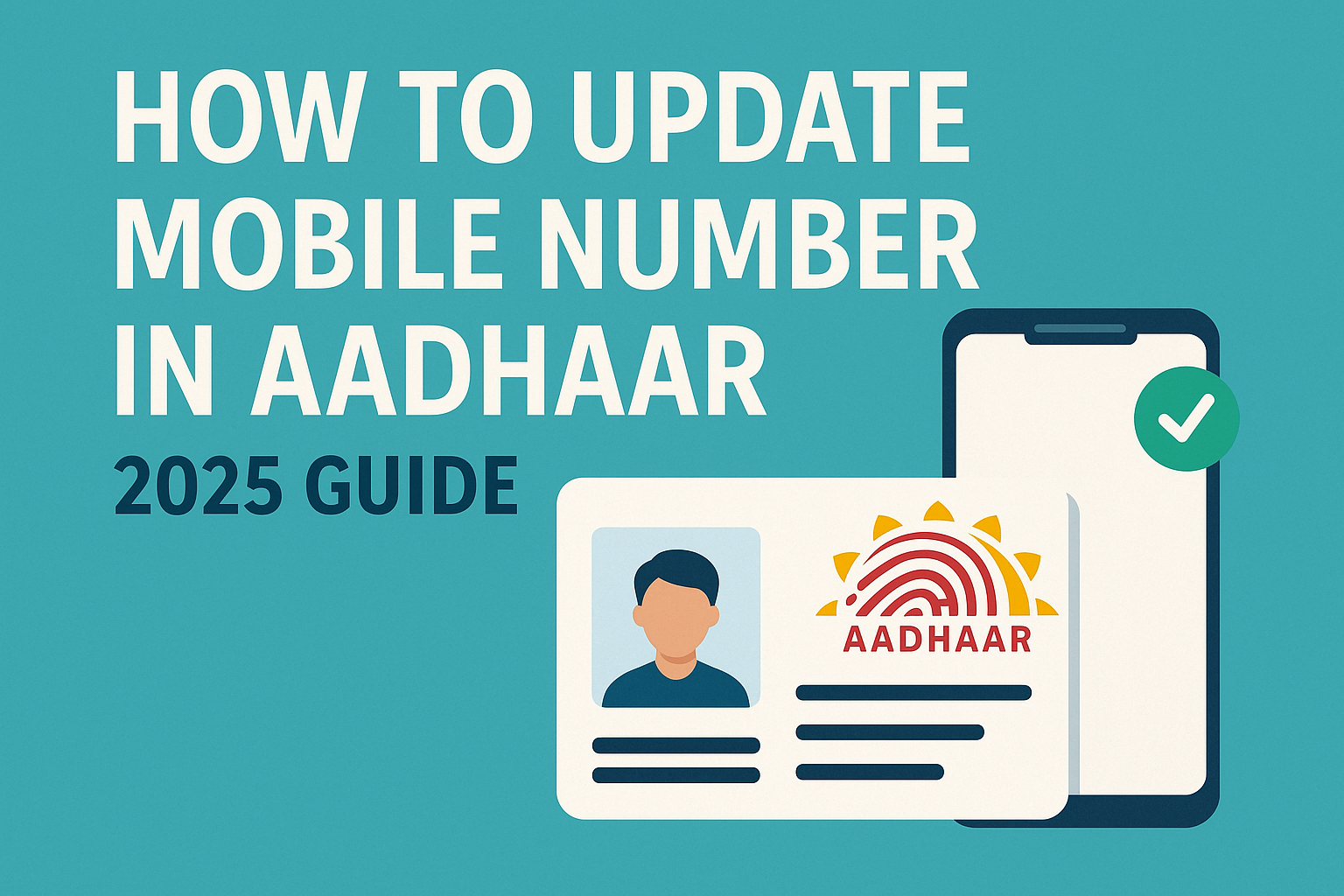
6 thoughts on “How to Update Mobile Number in Aadhaar – 2025 Guide”