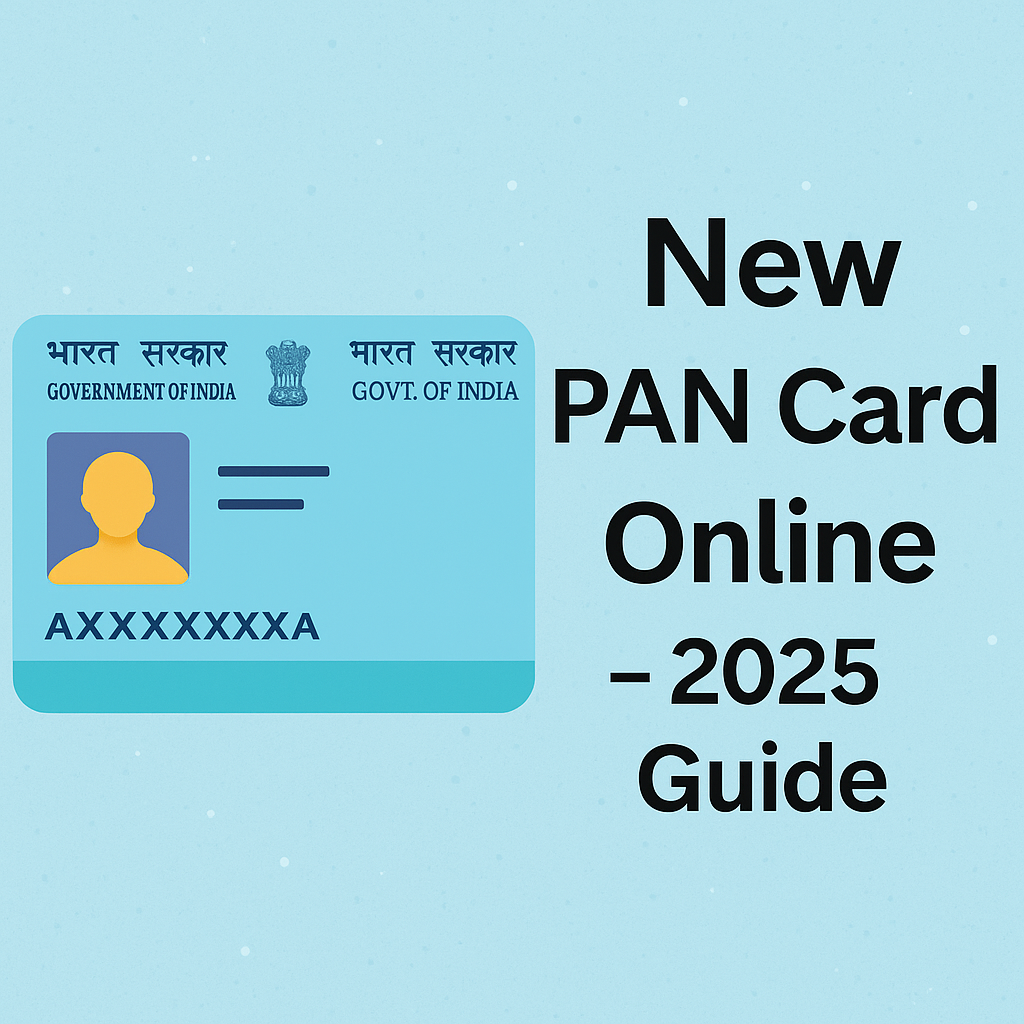📝 New PAN Card Online – 2025 Guide
Introduction: PAN Card Kya Hota Hai aur Kyun Zaroori Hai?
Aaj ke digital zamane mein, financial identity ka hona bahut zaroori ho gaya hai — aur India mein, us identity ka mool aadhar hai PAN Card. PAN yaani Permanent Account Number, ek 10-character ka alphanumeric code hota hai jo Income Tax Department dwara issue kiya jaata hai.
Chahe aap salary le rahe ho, freelancer ho, business chala rahe ho ya koi bhi financial transaction kar rahe ho, PAN card ek official requirement ban chuka hai. Isliye agar aap abhi tak PAN card ke bina hai, to yeh 2025 ka online apply karne ka guide aapke liye hai.
PAN Card Ka Mahtva – Why You Need It
PAN card ke bina kai financial aur legal kaam ruk sakte hain. Neeche dekhiye kuch important scenarios jahan PAN card zaroori hota hai:
- ₹50,000 se zyada ki cash deposit bank mein
- Income Tax Return (ITR) file karna
- Mutual funds, shares ya insurance policy lena
- Credit card apply karna
- Property kharidna ya bechna
- Government schemes mein participate karna
Yeh to sirf kuch examples hain — asal mein aapka financial track record PAN card ke through hi establish hota hai.
PAN Card Online Apply Karna Kyon Best Hai in 2025?
2025 mein sab kuch online shift ho gaya hai — aur PAN card bhi ab aap ghar baithe apply kar sakte hain NSDL ya UTIITSL ke through. Pehle ki tarah line mein lagne, agent se form bharwane ya post office jaane ki zarurat nahi.
Online application process:
- Transparent hai
- Fast processing deta hai
- Tracking facility milti hai
- Documents upload karne ka option hai
Ab aapko bas valid documents aur thoda sa patience chahiye — baaki saara kaam online portal sambhal leta hai.
कौन PAN Card के लिए Apply कर सकता है? (Eligibility Criteria – 2025)
PAN card ke liye apply karne ke liye aapko koi bahut badi qualification ki zarurat nahi hai. Aap chhoti se chhoti income source rakhte ho ya student ho — agar aapka financial transaction kisi threshold ko chhoota hai, to PAN lena zaruri ho jaata hai.
✅ PAN Card Apply Karne ke Liye Kaun Eligible Hai:
- Indian Citizens (Resident or Non-Resident)
Chahe aap India mein rehte ho ya NRI ho, aap PAN ke liye apply kar sakte ho. - Foreign Nationals
Agar aap India mein business ya financial transaction kar rahe hain, PAN lena mandatory hai. - Minors (Bachpan mein bhi PAN?)
Haan! Parents ya guardians minors ke liye PAN apply kar sakte hain. Yeh future investments ke liye kaafi important hota hai. - Firms, Companies, Trusts, NGOs
Koi bhi entity jiska tax obligation hai, uske liye PAN zaruri hota hai. - Students
Aap part-time job karte hain, freelancing, ya stipend le rahe hain — PAN le lena samajhdari bhara step hai. Kahi baar college scholarship applications mein bhi PAN ki zarurat pad sakti hai.
🔍 Kab PAN Card Lena Zaruri Ban Jaata Hai?
Government ne kuch financial thresholds define kiye hain jinke baad PAN card lena compulsory ho jaata hai:
- Agar aapki taxable income hai
- Aap bank mein ₹50,000 se zyada deposit karte ho
- Credit card apply karna chahte ho
- Mutual funds ya stock market mein invest karte ho
- Foreign travel ke liye ₹25,000 se zyada kharch karte ho
- Property kharidte ho worth ₹10 lakh+
Yeh sab situations PAN card ke bina impossible ho jaate hain. Isliye proactive hoke apply karna hi behtar hai
PAN Card Apply Karne ke 2 Tarike – NSDL vs UTIITSL
India mein PAN card ke liye apply karne ke do primary online portals hain: NSDL aur UTIITSL. Dono government-authorized agencies hain jo PAN card applications ko process karti hain.
🔸 NSDL (Now known as Protean eGov Technologies)
- Official Website: https://www.onlineservices.nsdl.com
- Well-integrated with Income Tax Department
- Faster document verification for most states
- Real-time tracking available
🔹 UTIITSL (UTI Infrastructure Technology and Services Limited)
- Official Website: https://www.pan.utiitsl.com
- Often preferred in semi-urban and rural areas
- Easier to access offline PAN centers
- PAN download facility available directly from portal
✅ Major Differences at a Glance
| Feature | NSDL | UTIITSL |
|---|---|---|
| Website Interface | More modern and guided | Slightly dated but simple |
| Processing Speed | Slightly faster | Moderate |
| e-KYC Support | Yes | Yes |
| Online PAN Download | Limited | Available for all |
| Fee Structure | Same | Same |
🤔 NSDL vs UTIITSL – Kaunsa Choose Karein?
- Urban Areas Users: NSDL preferred for faster online processing
- Offline Center Access Chahiye?: UTIITSL has more physical centers
- Want to Download PAN Anytime?: Go with UTIITSL
Aap dono me se kisi bhi portal ka use karke PAN apply kar sakte hain, final processing same hi department ke through hoti hai.
Step-by-Step Guide – How to Apply for New PAN Card Online in 2025
Let’s walk you through the PAN card application process online using both NSDL and UTIITSL. You can choose either portal depending on your preference and convenience.
🔸 Method 1: Apply via NSDL (Protean eGov)
Website: https://www.onlineservices.nsdl.com/paam/endUserRegisterContact.html
👉 Step-by-Step Process:
- Visit the official NSDL PAN application portal.
- Select the option: “New PAN – Indian Citizen (Form 49A)”
- Choose between physical submission of documents or e-KYC using Aadhaar
- Fill out personal details (Name, DOB, Address, Mobile, Email)
- Upload supporting documents (if not using e-KYC)
- Upload passport-size photograph and signature (if needed)
- Pay the processing fee:
- ₹107 (for Indian communication address)
- ₹1017 (for foreign address)
- Choose between e-PAN only or e-PAN + physical PAN
- Submit application and note down the Acknowledgment Number
- You will get SMS and email updates
- PAN is typically issued within 7-15 working days
🔹 Method 2: Apply via UTIITSL
Website: https://www.pan.utiitsl.com/PAN/newA.html
👉 Step-by-Step Process:
- Visit UTIITSL’s PAN application page
- Click on “Apply for New PAN Card (Form 49A)”
- Choose:
- Physical Mode (print & send docs)
- Digital Mode (scan and upload)
- Paperless e-KYC
- Fill in all mandatory details
- Upload documents or use Aadhaar e-KYC
- Upload photograph and digital signature (if applicable)
- Make online payment via card/UPI/net banking
- Submit the form and receive a reference number
- Track your application online
💡 Helpful Tips:
- Always use your active mobile number and email ID
- Check all spellings and dates carefully before submitting
- Save a soft copy of your Acknowledgment Slip
- Use e-KYC method for faster verification
- You can track PAN status anytime using acknowledgment/reference number
Required Documents for New PAN Card in 2025
Depending on whether you’re an individual, minor, or foreign applicant, the documentation needed can vary. Below is the checklist for Indian citizens applying online for a new PAN card.
🔹 1. Proof of Identity (Any one)
- Aadhaar Card
- Voter ID Card
- Passport
- Driving Licence
- Ration Card with photo
- Arms Licence
- Pensioner Card with photo
- Central/State Govt issued photo ID
🔹 2. Proof of Address (Any one)
- Aadhaar Card
- Voter ID Card
- Electricity Bill (not older than 3 months)
- Landline Telephone or Broadband Connection Bill
- Water Bill
- Consumer Gas Connection Card or Book
- Passport
- Bank Account Statement
- Credit Card Statement
- Employer Certificate
🔹 3. Proof of Date of Birth (Any one)
- Birth Certificate issued by Municipal Authority
- Matriculation Certificate
- Passport
- Driving Licence
- PAN Allotment Letter
- Aadhaar Card
- Marriage Certificate (Govt. issued)
🔹 4. Additional for Minors
- Aadhaar card of minor
- Aadhaar card of parent/guardian
- Birth certificate or school certificate of the minor
🔹 5. Optional but Helpful
- Email ID and active mobile number (for OTP and updates)
- Scanned photo (JPEG, <50 KB)
- Scanned signature (JPEG, <50 KB)
If you’re applying using e-KYC through Aadhaar, many of the documents listed above won’t be required in physical form, and the verification will be digital.
✅ Pro Tip: Make sure all documents are self-attested, especially when not using the Aadhaar-based paperless method.
Common Mistakes to Avoid While Applying for PAN Online
Applying for a PAN card online is quick, but a small mistake can delay your application or even lead to rejection. Here’s what to watch out for:
🔸 1. Name Mismatch with Aadhaar or Other Documents
- Ensure your name is spelled the same across all supporting documents.
- Even a minor variation (like missing middle name) can cause errors in verification.
🔸 2. Incorrect Date of Birth
- The DOB must match the proof document exactly.
- Cross-check against your Aadhaar or birth certificate.
🔸 3. Uploading Blurry or Incorrect Documents
- Scan documents clearly, under the file size and format limits.
- Avoid uploading wrong files (e.g., address proof in place of identity proof).
🔸 4. Signature Upload Mistakes
- Sign within the given box on plain white paper.
- Scan and upload in clear JPEG format, preferably <50 KB.
🔸 5. Inconsistent Address
- Address in your form must match the proof submitted.
- Especially critical if you’re requesting a physical PAN card by post.
🔸 6. Wrong Application Type Selection
- Be sure you’re selecting “New PAN – Indian Citizen (Form 49A)” if applying fresh.
- NRI or foreign nationals must choose the appropriate category (Form 49AA).
🔸 7. Skipping Acknowledgment Submission
- If you opt for physical verification, don’t forget to post the signed acknowledgment to NSDL/UTIITSL.
🔸 8. Using Expired Documents
- Make sure address proof or ID proof is valid and current (e.g., electricity bill not older than 3 months).
PAN Card Fees, Timeline & Application Tracking – 2025
Once you’ve submitted the PAN application successfully, here’s everything you need to know about the fees, processing time, and how to track the status of your application.
💰 PAN Application Fees (as of 2025)
Depending on whether you want a physical card or just an e-PAN:
- For Indian communication address:
- e-PAN only (Soft Copy): ₹66
- e-PAN + Physical PAN Card: ₹106
- For Foreign communication address (NRIs):
- e-PAN + Physical PAN Card: ₹1,020
These charges are inclusive of GST and are the same for both NSDL and UTIITSL portals.
⏱️ How Long Does It Take?
- e-PAN: Usually delivered via email within 2–5 working days.
- Physical PAN: Takes 7–15 working days via India Post (after successful verification).
- Application status update: Begins reflecting within 48 hours of submission.
🔍 How to Track PAN Application Status
You can check your PAN status online, using either your Acknowledgment Number or Name and Date of Birth:
✔️ On NSDL Portal
- Visit: https://tin.tin.nsdl.com/pantan/StatusTrack.html
- Enter 15-digit acknowledgment number.
- Click Submit to view current status.
✔️ On UTIITSL Portal
- Visit: https://www.trackpan.utiitsl.com/PANONLINE/#forward
- Select “Application Type” and enter Application Coupon Number.
- Enter DOB and Captcha.
- Click Submit.
📧 You’ll Also Get:
- SMS Updates: On the mobile number you entered.
- Email Confirmation: Once e-PAN is generated or shipped
📥 How to Download e-PAN from NSDL Portal
- Visit: https://www.onlineservices.nsdl.com/paam/requestAndDownloadEPAN.html
- Enter:
- Acknowledgement number or PAN
- Date of Birth
- Captcha code
- Click Submit.
- An OTP will be sent to your registered mobile/email.
- Enter OTP and verify.
- You’ll get a link to download the PDF copy of your e-PAN.
The PDF is password-protected. Use your Date of Birth in DDMMYYYY format to open it.
📥 How to Download e-PAN from UTIITSL Portal
- Visit: https://www.pan.utiitsl.com/PAN_ONLINE/ePANRequestForm.jsp
- Enter:
- PAN
- Date of Birth
- Captcha
- Verify with OTP sent to your registered mobile/email.
- Download your e-PAN instantly.
💡 Pro Tip
If your PAN was issued before 2017, and no email/mobile is linked, you may need to update KYC or request re-issuance to access e-PAN.
Internal Links to Add
Within this section, you may add contextual links:
- For Aadhaar linking issues, refer How to Link PAN with Aadhaar – 2025 Guide
- For mobile update help, refer How to Update Mobile Number in Aadhaar – 2025
Shall I continue with Part 9 – Common Mistakes to Avoid in PAN Application?
Common Mistakes to Avoid in PAN Application (2025)
Applying for a PAN card might seem straightforward, but even a tiny mistake can delay your application or lead to rejection. Here’s a checklist of common errors and how to avoid them:
🔍 1. Entering Wrong Name or Spelling Mistakes
- Cross-check your name exactly as it appears in your Aadhaar or identity proof.
- Use full name—don’t use initials unless officially accepted.
Tip: If your name has changed, update your Aadhaar first before applying for PAN.
🧾 2. Incorrect Date of Birth
- Use the date format as per official documents (DD/MM/YYYY).
- Any mismatch with Aadhaar or birth certificate can lead to verification issues.
📩 3. Using Unregistered or Wrong Email/Mobile Number
- Ensure the mobile number/email entered is active and linked to your Aadhaar (especially for e-KYC).
- This is critical for OTP-based verification and e-PAN download.
🏠 4. Address Issues
- If you’re selecting physical PAN card delivery, make sure the address is complete and correct.
- Double-check your PIN code and locality.
📄 5. Uploading Blurry or Incorrect Documents
- Upload clear scans of documents—preferably in PDF/JPEG format with proper resolution.
- Ensure document name matches the application details.
🧍 6. Incorrect Photograph or Signature
- For physical PAN, a passport-size photo is mandatory.
- Use a black or blue ink signature within the box.
- Don’t upload selfies or stylized signatures.
💳 7. Not Selecting the Right Category
- Choose the correct applicant category—Individual, HUF, Company, etc.
- Wrong selection can invalidate the application.
🧠 8. Multiple PAN Applications
- Applying again when you already have a PAN is illegal.
- You can request a reprint or download e-PAN instead.
Refer to How to Download e-PAN Online – 2025 Guide
✅ What to Do If You Made a Mistake?
You can file a correction request on:
- NSDL: https://www.tin-nsdl.com
- UTIITSL: https://www.pan.utiitsl.com
Refer: How to Correct Name in PAN Card – 2025 Guide (link when ready)
✅ Summary – New PAN Card Online Process in 2025
Applying for a PAN card online in 2025 is faster, paperless, and more accessible than ever. Whether you choose the NSDL or UTIITSL portal, the process is largely Aadhaar-integrated. Here’s what we covered:
- Who Needs a PAN: Anyone earning income, opening a bank account, or engaging in financial transactions.
- Documents Required: Aadhaar card (mandatory for most), photograph, and address proof if needed.
- Application Process: Step-by-step guide for both NSDL and UTIITSL, including e-KYC and e-signing.
- Fees: ₹93 (e-PAN only) to ₹120 approx. (for physical PAN).
- Common Mistakes to Avoid: Incorrect name, DOB mismatch, wrong document upload, and category selection.
Stay updated, double-check your details, and track your application status online.
🙋 Frequently Asked Questions (FAQs)
Q1. Can I apply for a PAN card without Aadhaar in 2025?
No, Aadhaar is mandatory for individuals applying for a new PAN card in India in 2025.
Q2. How long does it take to get a PAN card?
- e-PAN: Usually issued within 48 hours.
- Physical PAN: Delivered within 10–15 working days.
Q3. Can I get a PAN card without a digital signature?
Yes. If you are using Aadhaar-based e-KYC, no digital signature is required.
Q4. Is there a penalty for holding more than one PAN card?
Yes. Holding multiple PANs is illegal and may attract a penalty of ₹10,000 under Section 272B of the Income Tax Act.
Q5. What should I do if I lose my PAN card?
You can apply for a reprint or download your e-PAN via the NSDL or UTIITSL website.
Read: How to Download e-PAN – 2025 Guide (Add internal link once published)
Q6. Do NRIs also need PAN?
Yes, if they have income in India or intend to invest in Indian markets. Aadhaar may not be mandatory in such cases.