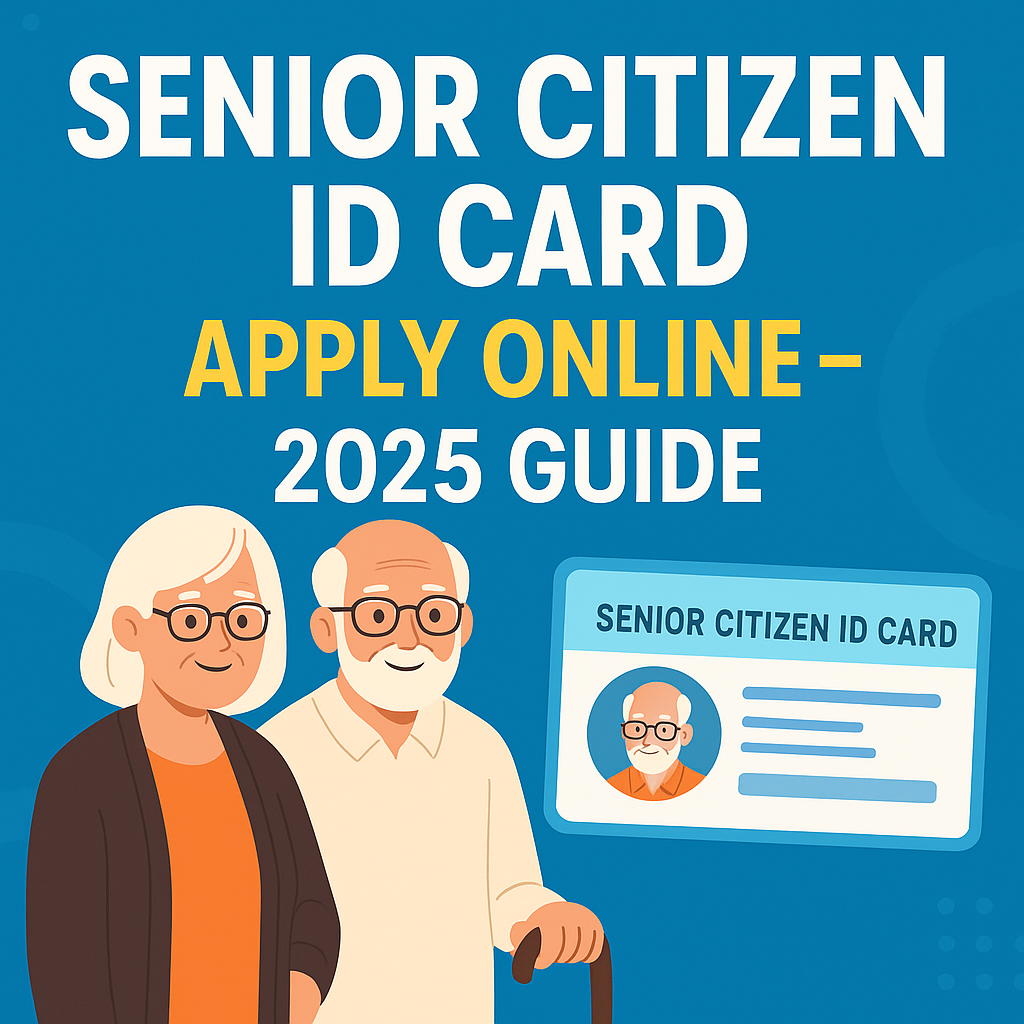🟦 Part 1: Introduction – What is a Senior Citizen ID Card & Why It’s Important in 2025
Turning 60 is not just a milestone—it’s an official entry into Senior Citizen Benefits in India.
A Senior Citizen ID Card (or Certificate) is an age-proof document issued by the government that enables senior citizens to access:
- Travel concessions (railways, airways)
- Priority healthcare
- Tax benefits
- Special government welfare schemes (like Old Age Pension)
Unlike PAN or Aadhaar, there’s no centralized, nationwide Senior Citizen Card portal. The card is usually issued by State Governments via e-District Portals or local municipal offices.
In 2025, many states have digitized this process, making it easier for citizens to apply online without visiting government offices.
If you’re 60+ or applying on behalf of your parents, this guide will show you exactly how to apply for a Senior Citizen ID Card online, step-by-step.
🟦 Part 2: Who is Eligible for a Senior Citizen ID Card?
Applying for a Senior Citizen ID Card in 2025 is open to all Indian citizens who meet these criteria:
✅ Age Requirement:
- You must be 60 years or older on the date of application.
- Some states also provide a “Super Senior Citizen” card for those aged 80+, offering enhanced benefits.
✅ Citizenship:
- Indian citizens residing in any state or union territory.
- NRIs residing in India can apply for certain state-issued cards, but must check specific state eligibility rules.
✅ Documents Must Support Age & Residency:
- You must be able to prove your date of birth through Aadhaar, Voter ID, or Birth Certificate.
- You need a residence proof from the same state where you’re applying (like electricity bill, ration card, etc.).
🔄 Difference: Senior Citizen Card vs. Certificate
- Senior Citizen Certificate: Issued for general identification and local use (hospital, civic bodies).
- Senior Citizen ID Card: Issued by states like Maharashtra, Delhi, Karnataka with physical laminated card (used for travel concessions, official identity).
Some states issue both digitally, others issue only a certificate format.
🟦 Part 3: Benefits of Having a Senior Citizen ID Card in 2025
A Senior Citizen ID Card is not just an identity proof—it unlocks a wide range of government-backed benefits and concessions designed to make life easier for senior citizens.
🎟️ 1. Travel Concessions
- Indian Railways:
- 40% fare discount for men
- 50% fare discount for women (on all classes)
- Airline Concessions:
- Select airlines offer up to 50% fare concessions (state-dependent)
- State Road Transport Buses:
- Free or discounted travel in many states
🏥 2. Healthcare Priority & Benefits
- Priority registration in government hospitals
- Subsidized rates for diagnostics and medicines
- Dedicated counters at health camps and vaccination drives
💸 3. Income Tax Benefits
- Higher exemption limits under Section 80TTB (interest income up to ₹50,000 exempted)
- Senior citizens above 75 may be exempt from ITR filing (under certain conditions)
🏦 4. Bank Privileges
- Priority service in banks (separate queues)
- Higher interest rates on Fixed Deposits in many banks
- TDS exemptions with Form 15H (age 60+)
🏡 5. State & Central Government Schemes
- Access to schemes like Old Age Pension
- Special housing schemes and welfare programs
- Subsidies on utility bills (electricity, water) in certain states
Having an official Senior Citizen ID Card simplifies availing these benefits without the need to carry multiple proofs every time.
🟦 Part 4: Documents Required to Apply for Senior Citizen ID Card Online in 2025
Before you begin the application, ensure you have scanned copies of these essential documents ready for upload.
✅ Mandatory Documents:
- Aadhaar Card
- Serves as ID proof and primary age proof.
- Date of Birth Proof (if Aadhaar doesn’t reflect DOB correctly)
- Voter ID Card
- Birth Certificate
- Passport
- Driving License (if DOB is printed)
- Address Proof (for state-wise verification)
- Ration Card
- Latest Electricity Bill / Water Bill
- Aadhaar Card (if address is updated)
- Passport Size Photograph
- Recent photo (preferably in JPEG format, under 100 KB)
🔄 Optional But Helpful:
- PAN Card (helps in tax-related benefits)
- Pension Payment Order (PPO) if applying for pension-linked benefits
- Bank Passbook (for pension schemes)
📎 File Upload Guidelines:
- File size should be below 500 KB per document (state portal-specific)
- File formats accepted: JPG, JPEG, PNG, PDF
- Ensure clarity of scan—blurred documents can cause rejections
📝 Tip: Organize all your files in a dedicated folder before starting the online application to avoid upload issues.
🟦 Part 5: Step-by-Step Guide to Apply for Senior Citizen ID Card Online – 2025
While the application process may vary slightly from state to state, the overall steps remain quite similar. Here’s a general step-by-step guide you can follow:
✅ Step 1: Visit Your State’s e-District Portal
- Examples:
- Delhi: edistrict.delhigovt.nic.in
- Maharashtra: mahaonline.gov.in
- Tamil Nadu: tnesevai.tn.gov.in
- Search for “<State Name> e-District portal” for others
✅ Step 2: Register or Login
- Register with mobile number linked to Aadhaar
- Verify via OTP
- If already registered, simply login
✅ Step 3: Select Senior Citizen Certificate / ID Card Service
- Under “Certificates” or “Welfare Services”, select:
- Senior Citizen Certificate Application
- Or Senior Citizen ID Card Apply
✅ Step 4: Fill in Personal Details
- Name, Date of Birth, Gender
- Aadhaar & PAN number (if applicable)
- Address as per documents
- Contact details (mobile & email)
✅ Step 5: Upload Required Documents
- Upload scanned copies of:
- Aadhaar (mandatory)
- Date of Birth Proof (if required)
- Address proof
- Passport-sized photo
✅ Step 6: Submit & Note Application Reference Number (ARN)
- Once submitted, you’ll receive an Application Reference Number (ARN)
- Save this for tracking application status
✅ Step 7: Verification Process
- The application will be sent to the local SDM/Tehsildar office or municipal officer for verification
- Some states may conduct a physical verification or telephonic confirmation
✅ Step 8: Download Certificate or Card After Approval
- Once approved, log in again and download the Senior Citizen Certificate (PDF)
- In states like Maharashtra or Delhi, a physical ID card may be dispatched
🟦 Part 6: State-Specific Portals & Variations for Senior Citizen ID Card Application
While the process outlined earlier is standard, every state has its own portal and rules for issuing Senior Citizen Cards or Certificates. Here’s how some of the key states differ:
🏙️ Delhi
- Portal: https://edistrict.delhigovt.nic.in
- Issues both Senior Citizen Certificate (PDF download) and optional physical card
- Application approved by SDM Office
- Physical card dispatched in ~20–30 days post-verification
🏙️ Maharashtra
- Portal: https://aaplesarkar.mahaonline.gov.in
- Offers Senior Citizen Identity Card (plastic laminated card)
- Certificate also downloadable in PDF
- Typically processed within 15 days
🏙️ Tamil Nadu (TN eSevai)
- Portal: https://www.tnesevai.tn.gov.in
- Issues Senior Citizen Certificate (downloadable online)
- Physical card issuance depends on district
🏙️ Uttar Pradesh (UP e-District)
- Portal: https://edistrict.up.gov.in
- Senior Citizen Certificate only—no ID card
- Approval by SDM/Tehsildar
- Processing time: ~15-20 working days
🏙️ Bihar, MP, West Bengal & Other States
- Some states have not yet digitized Senior Citizen ID card issuance
- Offline application at Municipal Office / Tehsil
- Digital certificate formats slowly being introduced via e-District portals
🔍 State Helplines
For state-specific queries or application assistance:
- Delhi Helpline: 155215
- Maharashtra Helpline: 1800-120-8040
- Tamil Nadu eSevai: 044-2561 4300
🟦 Part 7: How to Download Senior Citizen ID Card After Approval
Once your application is verified and approved by the concerned department, you can easily download the Senior Citizen Certificate / ID Card through the respective state portal.
✅ Step-by-Step Download Process:
- Visit Your State’s e-District Portal
- Login using your registered mobile number or User ID
- Go to “Track Application Status” / “Download Certificate”
- Enter your Application Reference Number (ARN) received during application
- Check Status
- If it shows “Approved” or “Certificate Generated”, proceed to download
- If status is still “Under Process,” wait for 5–7 working days
- Download the Certificate
- Click on “Download Certificate / ID Card”
- The file will be in PDF format — ready for print
- Physical Card Dispatch (If Applicable)
- States like Delhi and Maharashtra dispatch laminated ID cards via post
- You’ll receive an SMS when dispatched
🖨️ Print Guidelines:
- You can use a standard color printout for immediate use
- For laminated card (if not dispatched), you can get it laminated yourself locally for Rs. 20–50
💡 Tip: Always keep both soft copy (PDF) and hard copy (laminated) for availing benefits easily at public places.
🟦 Part 8: Common Mistakes to Avoid While Applying for Senior Citizen ID Card
Avoiding these common errors will help ensure your application gets approved smoothly and without unnecessary delays:
❌ 1. Uploading Blurred or Low-Quality Documents
- Scanned copies must be clear, legible, and within the allowed file size (usually under 500KB).
- Blurred Aadhaar or DOB proofs often lead to application rejection.
❌ 2. Incorrect Date of Birth Entry
- Make sure your date of birth exactly matches Aadhaar or other proofs.
- A minor mismatch (like DD/MM reversal) can trigger rejection.
❌ 3. Selecting Wrong Service Type
- Many portals offer multiple services—ensure you select “Senior Citizen Certificate” or “Senior Citizen ID Card” specifically.
- Don’t mistakenly apply under pension schemes or welfare services.
❌ 4. Providing Non-Updated Mobile Number
- OTP verification and SMS updates go to your registered mobile.
- If your number isn’t updated in Aadhaar, you might face verification failure.
❌ 5. Ignoring Status Tracking
- After submission, always track your application.
- Don’t assume approval—follow up if it’s stuck for more than 15 working days.
❌ 6. Not Saving ARN (Application Reference Number)
- Without this number, you won’t be able to track, download, or escalate your application.
🟦 Part 9: Conclusion – Why Every Senior Citizen Should Apply for Their ID Card
In 2025, having a Senior Citizen ID Card or Certificate is not just a formality—it’s your passport to a host of government benefits, travel concessions, and health priorities.
The process has become much simpler with online e-District portals. By spending just 10-15 minutes online, you or your loved ones can secure an official age-proof document that opens doors to:
- Discounts in railways, airways, and buses
- Priority in hospitals and public services
- Special tax and banking privileges
- Eligibility for welfare schemes and pensions
🔗 Related Guides to Help You:
- How to Apply for Domicile Certificate Online – 2025 Guide
- How to Download PAN Card Online – 2025 Guide
- How to Update Mobile Number in Aadhaar – 2025 Guide
- How to Apply for Widow Pension Online – 2025 Guide
📌 Remember: Don’t delay this small but crucial task. Apply today and ensure you’re not missing out on benefits you’re entitled to.
🟦 Not Interested in Getting a Senior Citizen ID Card? Here’s What You Should Know
While the Senior Citizen ID Card makes accessing benefits easier, it’s not mandatory to avail senior citizen privileges in India.
If you choose not to apply for an official card, you can still access benefits through:
- Aadhaar Card or Voter ID as age proof
- Carrying PAN Card for income tax exemptions
- Submitting self-declaration forms (like Form 15H) for TDS exemption in banks
Many departments, especially railways and banks, accept Aadhaar + Date of Birth proof for granting concessions, even without a senior citizen card.
💡 However:
- Having an official Senior Citizen Certificate or ID Card simplifies processes in public offices, healthcare, and during travel.
- It’s highly recommended if you wish to avail state-specific benefits or schemes (like pensions, housing, subsidies).
📌 Pro Tip: Even if you don’t apply for the card, ensure your Aadhaar and PAN details are accurate and up-to-date—most digital services fetch age-based eligibility through these.